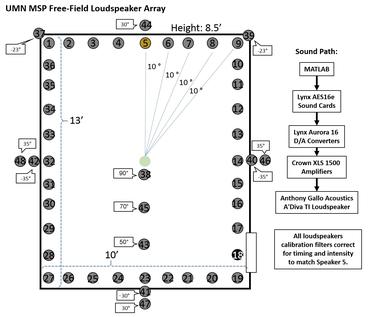Equipment List
Sound-Attenuating Chambers
Sound-Attenuating Chambers
- CATSS Booth 1: 10'x13', Single-Walled, Semi-Anechoic Room
- CATSS Booth 2: 7'x7', Double-Walled Booth
- CATSS Booth 3: 7'x7', Single-Walled Booth
Audio Presentation Systems
Audio Presentation Systems
- Stereo Speakers (Booths 1, 2, & 3): Two JBL Control 25 speakers powered by a Crown XLi 800 amplifier.
- Etymotic Research ER1 Insert Earphones (Booths 1, 2, & 3): Designed to imitate the normal resonance of an open ear and produce a flat frequency response referenced to the sound field.
- Sennheiser HD650 Headphones (Booths 2 & 3)
48-Channel Speaker Array/Sound Field (Booth 1)
Three (3) Lynx Aurora 16 D/A converters, with Lynx AES16e Sound Cards
Twenty-four (24) Crown XLS 1500 Power Amplifiers
(All gain knobs on the amplifiers are set in the "noon+3" position and have been removed to prevent them from being accidentally changed.)
Fourty-eight (48) Anthony Gallo Acoustics - A'Diva ti Speakers
The speaker array inside the booth features 36 speakers placed at approximate ear level for seated participants as well as 12 speakers above and below. Speakers at ear level are placed 10 degrees apart. Speakers above/below ear level are placed 45 degrees apart ahead of the participant (from -90 to 90 degrees) as well as directly behind the participant (at only 180 degrees). All of the speakers are aimed and calibrated to face the center of the room.
Each speaker is wired individually using exactly 44 feet of Belden 6200FE speaker wire. Each amplifier drives two speakers, for a total of 24 amplifiers for the 48 speakers in the booth. Each D/A converter is able to handle 8 amplifiers each, for a total of 3 individual Lynx D/A Converter. Each D/A converter is controlled by its own Lynx AES16e sound card in the Main Control Computer, and the Audio Systems Toolbox (or SoundMexPro) is used to handle ASIO between MATLAB and the sound cards.
Note: Default Sample Rate = 48 kHz
MATLAB - Primary Commands
AUDIO SYSTEMS TOOLBOX:
AST_loadstimuli(data,speakers,equalization,normalization)
Prepare and load audio stimuli prior to playback.
- data: Stimuli array/matrix. (Required)
- speakers: Vector of speaker numbers to send output to. (Default=5, directly ahead)
- equalization: Whether the output should go through loudspeaker equalization filters, (true|false). (Default: false)
- normalization: Normalization of the waveform (post equalization) if clipping would result, (true|false). (Default: false)
AST_playback
Outputs audio to the speakers. Note: Blocks further script execution; however, custom versions of AST_playback.m can be created with code/functions executed within the audio buffering loop.
Software Guides
MSP_stimuliBuilder for developing virtual auditory simulations. (Matlab version R2012a or greater required.)
- Program Files: stimuliBuilder_v1.00.zip
- Tutorial: http://catss.umn.edu/Archive/msp/stimuliBuilder.pdf
- Software Author: Eugene Brandewie, PhD
Current Calibration Value:
With Speaker Equalization: (MSP_play equalization set to true)
- For 200- to 8,000-Hz, an RMS of 1.0 would produce 93.7 dB SPL at the center of the booth.
- Maximum realistic intensity (per speaker) of approximately 88 dB SPL.
- Maximum intensity depends on speaker distance and the stimuli's spectral/waveform properties.
- Click here for harmonic distortion measurements.
Lynx Aurora 16: Settings for Correct Calibration
- Sample Rate: 48 (kHz)
- Sync Source: AES A
- To Analog Out: AES IN
- Trim/AES Mode: -10 dBV
Video Presentation Systems
Video Presentation Systems
3-Screen (180-Degree) Video Projection (Booth 1)
Three Epson PowerLite 485W projectors, using three stretched poly-Spandex projector screens hung from shade rollers. The screens have been shown to be acoustically transparent over a 20-Hz to 20-kHz frequency range.
31.5 Hz 63 Hz 125 Hz 250 Hz 500 Hz 1 kHz 2 kHz 4 kHz 8 kHz | Normal Mode: 49 dB SPL 33 dB SPL 31 dB SPL 41 dB SPL 40 dB SPL 37 dB SPL 31 dB SPL 23 dB SPL 14 dB SPL | ECO Mode: 49 dB SPL 31 dB SPL 29 dB SPL 34 dB SPL 32 dB SPL 27 dB SPL 20 dB SPL 12 dB SPL 13 dB SPL |
Mosaic Display Setup (Main Control Computer)
Turn on Mosaic to use the booth's projector system:
- Right-click on the desktop and select "NVIDIA Control Panel".
- If not displaying "Set Up Mosaic" window, select that from the "Workstation" heading on the left-hand menu. Click on (check) "Enable Mosaic".
- Select only the monitors labeled "EXTRON D".
- Use display configuration 3-4-1 by dragging the monitor icons.
- Click "Apply", then "Yes" on the "Accept Current Settings" pop-up window.
Turn off Mosaic to return to standard computer-only display:
- Click on (uncheck) "Enable Mosaic".
- Click "Apply", then "Yes" on the "Accept Current Settings" pop-up window.
MATLAB: Primary Commands
fullscreen(ImageFile,DeviceNumber)
For DeviceNumber = 1, displays 'ImageFile' across all three projector screens, as long as the main control computer's Nvidia settings have been set with Mosaic enabled. The computer's three-monitor display will mirror what is shown on the projector screens within the booth.
closescreen
Closes 'fullscreen' image.
Eye Tracking Systems
Eye Tracking Systems
- Tobii pro Spectrum
- Tobii TX300
- Tobii Glasses (v2 & 3)
Hardware
The CATSS houses both a Tobii Pro Spectrum (Booth 2) and a Tobii TX300 (Booth 3) eye tracking system. The Tobii Pro Spectrum combines a high resolution, 24-inch LCD presentation monitor with an integrated 1200-Hz infrared eye tracker, while the TX300 has a detachable 22-inch LCD monitor, 300-Hz sampling rate. Both systems offer enhanced synchronization capabilities with other sensor data (e.g., EEG). The lab also has Tobii Glasses 2 and Tobii Glasses 3 eye trackers for mobile eye tracking.
The Tobii devices communicate with dedicated Dell workstations by means of an Ethernet cable, for stimulus delivery and eye tracking data acquisition. The computers have dual-monitor set ups, allowing researchers to observe what the subject is seeing during a presentation while observing their responses on another screen.
Tobii Glasses 3 and Tobii Glasses 2 are unobtrusive and efficient mobile (head-mounted) eye trackers for capturing natural behavior in both qualitative and quantitative real-world research. The systems include a pair of eye-tracking goggles, a recording assistant and object recognition software for automated generation of aggregated eye tracking data from several test subjects.
Software
Tobii Studio and Tobii Pro Lab eye tracking software is included for use with the Tobii Pro Spectrum, Tobii TX300, and the Tobii Glasses 3 and Tobii Glasses 2. (The Tobii software is registered on, and will only work with, the computers' Administrator accounts.) Responses may be recorded by using this Tobii Studio software or by constructing experiments using E-Prime in conjunction with the E-Prime Extensions for Tobii, available from Psychology Software Tools, Inc, or python using the Tobii python SDK. The computers also contain MATLAB, with PsychToolbox installed.
Electroencephalography (EEG) Systems
Electroencephalography (EEG) Systems
- BioSemi ActiveTwo EEG System
- ANT Neuro MyLab (Mobile) EEG System
- ANT Neuro ASALab EEG System (CLA EEG Lab)
ANT Neuro EEGO MyLab (Mobile) EEG System (Independent/Rental Equipment)
CATSS includes an ANT Neuro EEGO MyLab System for use both in the lab itself, as well as for rental outside the lab. The system is capable of recording up to 64 EEG channels as well as an additional 6 external channels using the system's SenseBox. With the SenseBox, additional sensors can be used, such as an external flat electrode (alternate ground), two bipolar electrode sets (e.g., EOG, ECG), GSR electrodes, an accelerometer, respiration band, and temperature sensor.
The MyLab system also has all of the mobile capabilities of the ANT Neuro EEGO Sports system, including: a portable amplifier, tablet computer for data acquisition, and actively shielded electrodes to limit external noise while the subject is freely moving in the environment.
The system can be used with a dedicated desktop computer (up to 16-kHz sampling) or with the tablet computer (up to 2-kHz sampling). Both computers have the ANT Neuro EEGO data acquisition software, but the system also comes with a real-time SDK package for potential raw data stream use by other software and, therefore, brain-computer interface experiments are possibly. The EEG data can be exported into a variety of different formats, for use by other analysis programs.
(CATSS has also taken over management of the CLA Interdepartmental EEG Facility, along with its ANT Neuro ASALab EEG system, on the fourth floor of Elliott Hall, S419/S418.)
BioSemi ActiveTwo EEG System (Booth 2 & 3)
Hardware
CATSS houses two Biosemi ActiveTwo EEG Systems with support for up to 64+8 channel preparations and up to 16-kHz sampling. Users have access to 4 ribbons of electrodes containing 32 electrodes each, as well as Pin-Type active electrodes, and Flat-Type active electrodes. Caps are available in 3 different varieties: 32-channel cap, 64-channel cap, and single-channel cap (centered on CZ). All caps types come in large (blue/purple), medium (red), and small (yellow) versions to accommodate a wide variety of head sizes (head circumferences of 50 to 62 cm).
Each system contains one AD-Box, one USB2 receiver, two battery boxes, one battery charger, and two 37-Pin parallel trigger cables. The AD-Box is the MK2 model and is able to acquire up to 256+8 channels of data with a 24-bit resolution per channel, but we currently only have 64+8 capabilities build in. CATSS also has two dedicated computers to control the EEG setup; one computer for stimulus delivery, and one for data acquisition.
Software
Computers in the EEG pathway contain ActiveView 60 data acquisition software. Both computers also contain access to MATLAB Software (with the EEGLAB toolbox and the PsychToolbox installed). (To work with the Tucker-Davis Technologies systems, the computers also contain the Labview-based RPVDS-eX software for finely timed stimulus construction and delivery.) For data analysis, the BioSemi recording (saved as a *.bdf file) can be processed using custom made scripts (e.g., MATLAB or Python) or using the free EEGLAB toolbox developed (for MATLAB) by the Swartz Center for Computational Neuroscience.
Galvanic Skin Response (GSR) Systems
BioSemi GSR
BioSemi ActiveTwo GSR Kit (Booth 3) and ANT Neuro MyLab GSR Sensor (Independent/Rental):
Galvanic skin response measurements recorded along with EEG measurements using either EEG system.
[Electrocardiograms (EKG) can also be measured using the standard BioSemi/ANT Neuro flat-type electrodes. The ANT Neuro system also includes an accelerometer, breathing, and temperature sensors.]
Infrared Motion Tracking System
Infrared Motion Tracking System
Vicon Motion Systems: IR Motion Tracking (Booth 1)
Hardware
Vicon Motion Systems: Infrared Motion Tracking System
- 8 infrared cameras mounted around the upper perimeter of the booth.
- 1 video camera mounted at the top-center of the front wall for standard video overlay. (Camera arrangement could be modified.)
Software
- Vicon Nexus 1.8.3 software for typical motion tracking data collection and analysis.
- Vicon DataStreamSDK application for streaming tracking coordinates to Matlab.
Sensory Screening Equipment
Sensory Screening Equipment
VISION SCREENING
Visual Acuity and Contrast Sensitivity Charts:
- ETDRS/Colenbrander mixed contrast charts
- Pelli-Robson contrast sensitivity charts
- Mars letter contrast sensitivity tests
- MNRead continuous text charts, B/W and W/B
- IResT: International reading speed texts
Nidek Technologies Microperimeter MP1: Generation of sensitivity maps of the retina and retinography.
AUDITORY SCREENING
Maico MA-40: Air/bone audiometer, with standard and insert phones.
Otometrics AURICAL: Hearing aid fitting system.
BALANCE ASSESSMENT
Otometrics ICS Chartr 200 Systems: Central/peripheral vestibular system testing and auditory evoked responses, including:
- Videonystagmography (VNG)
- Electronystagmography (ENG)
- Auditory brainstem responses (ABR)
- Cervical vestibular evoked myogenic potentials (cVEMPs)
- Ocular vestibular evoked myogenic potentials (oVEMPs)
Water Caloric Stimulator (NCI-480):
- Caloric reflex testing
AMTI AccuSway Optimized Force Platform:
- Measurement of postural sway
INFRASOUND TESTING
Eminent Technology TRW-17 Rotary Woofer and Subwoofer System: For generating sound waves below the range of human hearing. (Click for photo.)
Miscellaneous Equipment
Miscellaneous Equipment
Tucker-Davis-Technology (TDT) System 3 (Booth 1, 2, & 3)
RP2.1 processor and HB7 headphone driver system, for finely time-locked stimulus delivery (with EEG triggering). The TDT computers contain the Labview-based RPVDS-eX software for stimulus construction and delivery, but can be controlled by MATLAB once the TDT circuit has been built.
KEMAR
G.R.A.S. Manikin Type 45BA, IEC 711 - 40AG ear simulator microphones, KB1066 pinna, 12AR power module.
Eminent Technology TRW-17 Rotary Woofer and Subwoofer System
For generating sound waves below the range of human hearing (infrasound).
Bruel & Kjaer Hand-Held Analyzer 2250 Light
Sound level meter.
Larson Davis Model 831
Sound level meter.